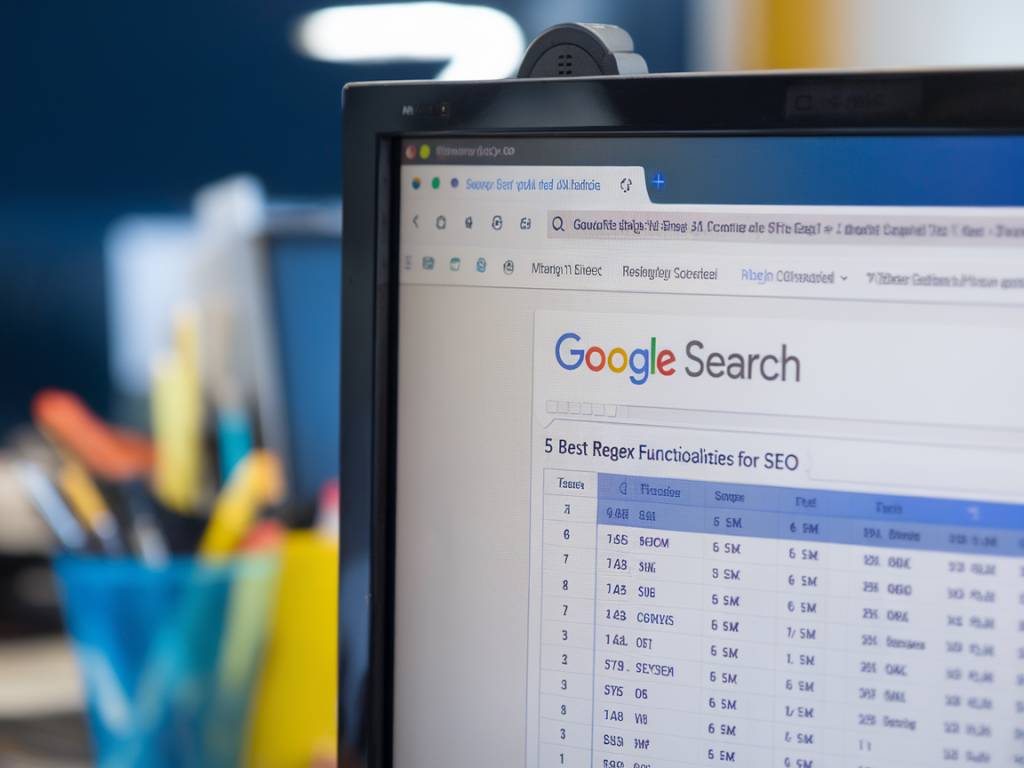Why Google Search Console Matters for SEO Professionals
If you’re serious about improving your website’s performance in search engines, Google Search Console is your ultimate ally. It’s not just a reporting tool; it’s a treasure trove of insights that can give you a competitive edge. And if you’re into regex (regular expressions), the value multiplies exponentially.
Regex allows you to filter and manipulate complex data with precision—and in SEO, precision can make or break your strategy. Not sure how to harness these regex superpowers? Let’s dive into the five best regex functionalities in Google Search Console that you can leverage today.
Regex Filtering in Performance Reports
Google Search Console’s performance reports are where all the juicy keyword data resides. Need to refine that data? Regex is your best friend. With regex filtering, you can easily identify keywords or queries that follow specific patterns. For example:
- Want to find long-tail keywords that start with « how to »? Use a regex like
^how to. - Looking for branded queries containing your company name and a specific product? Try
(brand-name|product-name).
This functionality is a game-changer because it saves you from sifting through thousands of queries manually. Regex helps you hone in on patterns that matter, making your keyword insights far more actionable.
Group Similar Queries for Deeper Insights
One of the challenges in SEO is drawing insights from fragmented data. For instance, your audience might be searching for variations of the same query: « buy running shoes, » « purchase running sneakers, » « order jogging footwear, » etc. Regex can consolidate these by grouping similar queries into a single filter.
Example regex: (buy|purchase|order) (running|jogging) (shoes|sneakers|footwear)
This technique not only simplifies the analysis process but also uncovers broader trends in search behavior. Plus, it helps you optimize your content for all these variations without missing a beat.
Exclude Unwanted Queries
Not every query deserves your attention. Sometimes, certain keywords or phrases drive impressions and clicks that have no real business value. Regex can help you filter these out.
For example, if your brand name is “MarketAZ,” but people are searching for irrelevant terms like « MarketAZ careers » or « MarketAZ locations, » you can exclude these with a regex pattern like ^(?!(.*careers|.*locations)).*.
By focusing only on relevant queries, you’ll make smarter decisions about where to focus your SEO efforts—because time is money, right?
Analyze Page Performance for Specific Patterns
Your website’s structure likely includes a variety of page types: blog posts, category pages, product pages, etc. Want to analyze how a specific group of pages is performing? Regex can make this a breeze.
Let’s say your blog URLs follow a pattern like /blog/. You can apply a regex filter such as ^/blog/ to view performance metrics exclusively for blog pages. Similarly, if you want to isolate product pages under /products/, you could use ^/products/.
This granular analysis allows you to assess strengths and weaknesses within specific sections of your site. It’s like shining a spotlight exactly where you need it.
Track Seasonal or Campaign-Specific Queries
Planning a seasonal campaign or launching a new product? Regex can help you track related queries to measure success effectively. For example:
- If you’re running a Black Friday campaign, use a regex like
(black friday|BF deals|holiday sale)to monitor all related queries. - For a product launch, track queries containing the product name with
(ProductName|Product-Name).
By setting up regex filters this way, you ensure that every keyword linked to your campaign gets the attention it deserves. You’ll quickly see which queries are performing well—and which might need a boost through additional optimization or paid ads.
Pro Tips for Using Regex in Google Search Console
Regex might feel intimidating at first, but it’s easier than you think once you get the hang of it. Here are a few pro tips to keep in mind:
- Start Simple: If you’re new to regex, begin with straightforward patterns like
^keyword(queries starting with a specific word) or.*keyword.*(queries containing a specific word). - Test, Test, Test: Regex filters can sometimes produce unexpected results. Double-check your patterns in smaller datasets to make sure they’re working as intended.
- Save Patterns: Keep a list of commonly used regex patterns. You’ll save yourself time by reusing them for similar analyses in the future.
- Combine with Other Filters: Google Search Console lets you apply multiple filters at once—such as regex patterns combined with date ranges or device types. Use these combinations to uncover even more nuanced insights.
Empower Your SEO Strategy with Regex
Regex in Google Search Console might start as a « nice-to-have » skill, but as you incorporate it into your SEO workflow, you’ll realize its transformative potential. From filtering data with laser precision to uncovering hidden opportunities, the possibilities are endless.
Remember, every SEO strategy is built on data-driven decisions—and regex ensures that your data isn’t just raw numbers but actionable insights. Ready to take your Search Console expertise to the next level?