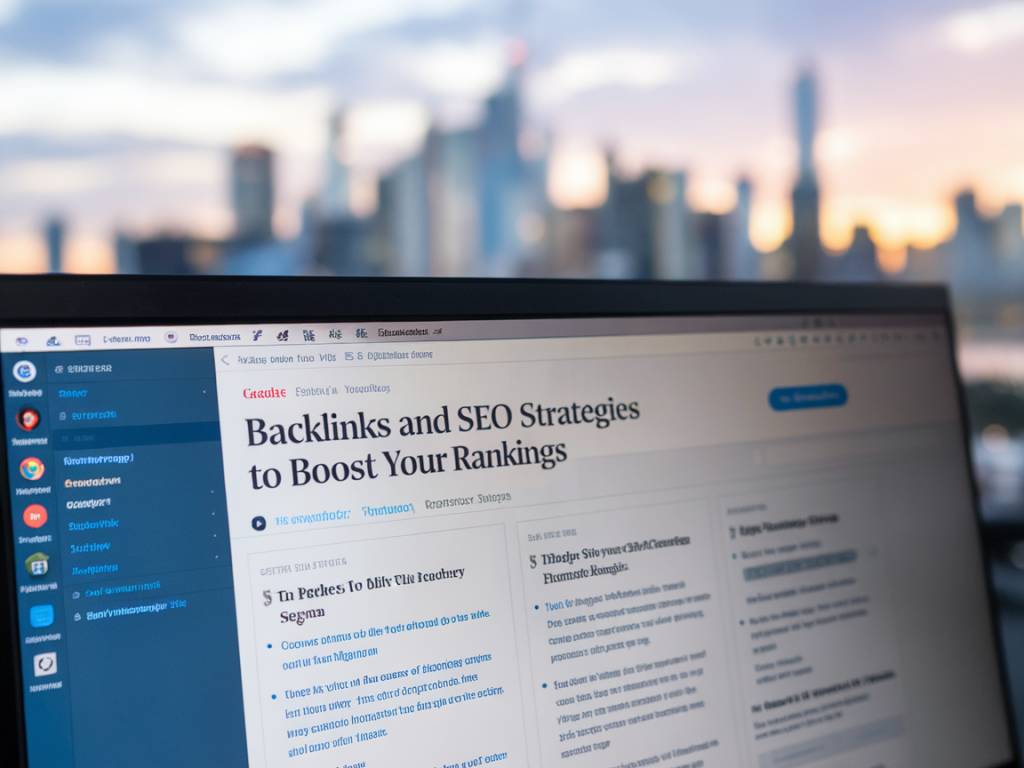Why Website Speed Matters for SEO
Have you ever clicked on a website only to wait…and wait…and then give up before it loads? You’re not alone. Website speed plays a critical role in user experience, and unsurprisingly, search engines like Google prioritize fast-loading websites. In fact, Google has openly stated that site speed is a ranking factor.
Think about it: a slow website doesn’t just irritate users, it also sends a signal to Google that your site might not provide the best experience. Whether you’re running a startup or scaling an established business, improving your site’s speed can significantly impact your SEO performance and, ultimately, your bottom line.
How to Measure Your Website’s Speed
Before you can improve anything, you need to measure it. Tools like Google PageSpeed Insights, GTmetrix, or Pingdom are great starting points. These tools provide detailed reports on your site’s load time, outline areas for improvement, and even rank your site’s speed on a scale.
If you’re feeling a little overwhelmed staring at the technical jargon, relax. Let’s break it down step by step. Once you have your baseline speed metrics, you’ll know exactly where to focus your efforts to achieve meaningful progress.
Optimizing Images for Speed
Big images are beautiful but can also be your worst enemy when it comes to speed. Oversized, uncompressed images slow everything down—and by everything, we mean your rankings, conversions, and probably your sanity.
Here’s how to fix it:
- Compress Images: Use tools like TinyPNG, Squoosh, or any WordPress plugin (like Smush) to compress images without compromising quality.
- Choose the Right Format: Stick to modern formats like WebP for smaller file sizes and faster rendering.
- Use Lazy Loading: Enable lazy loading so that images are only loaded as users scroll down the page, reducing initial load times.
Minify CSS, JavaScript, and HTML
Website code can be surprisingly bloated, especially if you’re using a host of plugins or themes. The more code your site executes, the slower it gets.
Action items:
- Minify Your Code: Use tools like Minify or plugins like Autoptimize to remove unnecessary spaces, comments, and characters from your code.
- Combine Files: When possible, combine multiple CSS and JavaScript files to reduce the number of HTTP requests.
- Prioritize Critical Resources: Load important CSS and JavaScript first, deferring everything else that isn’t immediately necessary.
Enable Browser Caching
Ever wonder why some websites you’ve visited recently load faster the second time around? That’s thanks to browser caching. It allows your visitor’s browser to save files locally, meaning they don’t have to be downloaded again during subsequent visits.
To enable browser caching, you can tweak your .htaccess file if you’re running an Apache server or configure server settings through your hosting provider. If you’re using WordPress, plugins like W3 Total Cache make the process simple and straightforward.
Choose the Right Hosting
Your hosting provider forms the foundation of your website’s performance. If you’re on a budget shared hosting plan, your site might be competing for resources with hundreds of others.
It might be time to consider upgrading to one of the following:
- Managed Hosting: Services like Kinsta or WP Engine are optimized for performance and take care of updates for you.
- Virtual Private Server (VPS): If you want more control and resources, VPS hosting could be the way forward.
- Content Delivery Network (CDN): Using a CDN like Cloudflare ensures your website’s content is distributed across multiple servers globally, reducing latency for users no matter where they are.
Optimize Your Database
Over time, your website’s database can accumulate unnecessary data like post revisions, spam comments, and transients, all of which negatively impact speed. Cleaning your database regularly is essential.
Here’s how to do it efficiently:
- Use Plugins: Tools like WP-Optimize or Advanced Database Cleaner can help automate the cleanup process.
- Remove Unused Plugins and Themes: They can clutter your database and impact performance.
- Limit Post Revisions: Too many revisions can balloon your database. You can limit the number of saved revisions through your wp-config.php file.
Keep Your Website Updated
Outdated themes, plugins, and CMS software aren’t just security risks—they’re also often poorly optimized. Developers frequently release updates to improve speed, so keeping your site up-to-date ensures you’re taking full advantage of those enhancements.
Schedule regular maintenance checks to update everything and remove anything that is no longer necessary.
Monitor and Test Regularly
Improving your website’s speed isn’t a one-time job—it’s an ongoing process. Make it a habit to regularly test and analyze your site with the same tools you used at the start. This will help you identify any new bottlenecks quickly and adapt as necessary.
SEO is a moving target, and website speed is just one part of the equation, but it’s a foundational one. By keeping your site running fast and smoothly, you’re not just keeping Google happy—you’re ensuring your visitors stay engaged, too.